Want to Delete internet explorer history. Want to know How to remove history from internet explorer? want to remove temporary internet files, cookies, and history of internet explorer browser. Here you will get an answer to all your questions.
Why should I delete Internet explorer history?
Usually IE stores temporary files, history, cookies, and saved passwords. It is always good to remove history for security purposes. When you clear cache and history, you are able to load the most recent webpages of any websites. Otherwise, you will see older versions of webpages. So if you want to remove the total history of the internet explorer browser, you can follow the procedure given below.
- Read: How to disable images in internet explorer to save data
- 5 simple way to find internet explorer on windows 10
- How to block a website in all web browsers
How to Delete internet explorer history?
Here I am going to give a tutorial about How to remove history from internet explorer in two different methods.
Video Tutorial
We provided this article in the form of video tutorial for our reader’s convenience. If you are interested in reading, you can skip the video and start reading.
First Method:
- Goto start button
2. Open Internet Explorer browser
3. Click on the Menu
4. Click Safety at top right corner shows that in below screenshot.
5. Select delete browsing history.
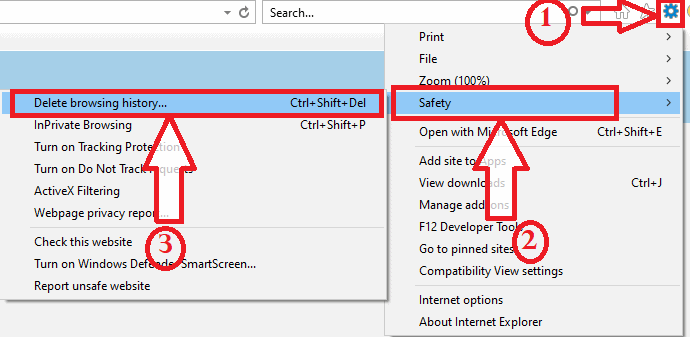
6. After selecting the browsing history option, you will see below the window. You need to select a history option and click delete as sown in the below figure.

7. If you don’t want to delete favorites list files and cookies, then check the Preserve Favorites website data box shows that in the below screenshot.
8. Restart.
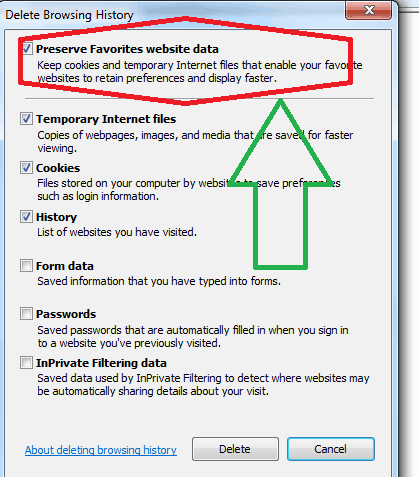
Second Method:
1.Goto start button
2. Open internet explorer browser
3. Select tools option
4. Select internet option. as shown in below figure.
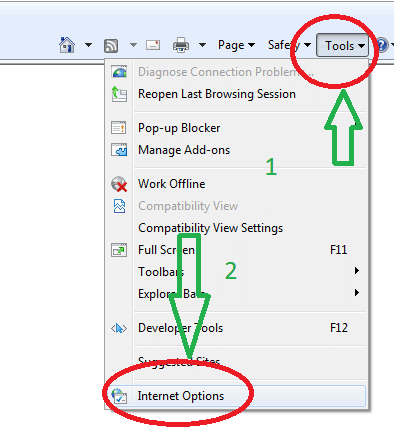
5.After selecting internet option ,here you can select general tab
6.Select browsing history
7. Click delete
8. Restart. as shown in below figure.
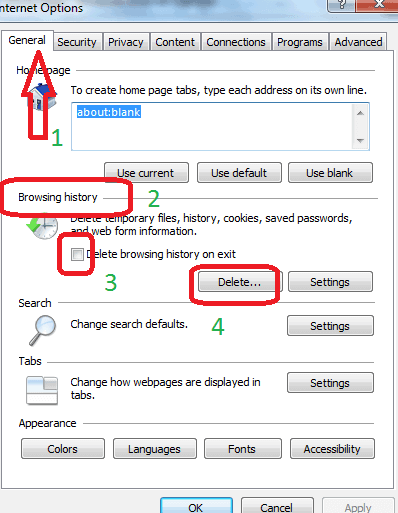
Now you have cleared IE history. You can consider using CCleaner to do the above-given procedure automatically and regularly. It is free software, if you want more cleaning options and speed computers, you may consider buying ccleaner professional.
Now you may know about How to Delete internet explorer history. If you know any other point to add, you can add it through the comment section.
- Next topic to Read: 3 methods to delete browsing history in Google chrome
- How to clear Opera browsing history from new and old versions
For more tips, you can also follow whatvwant on Facebook and Twitter. Subscribe to whatvwant channel on YouTube for regular updates.
