Troubling with resetting password? Sometimes you see nothing after clicking on the “create a password reset disk” option in Windows 8/8.1. If you forget Windows 8 password, you can use this disk to reset Windows 8 password.
If you click on “Create a password reset disk”, you should see the “Forgotten password wizard” window. But you see no pop-up window. It means that your OS misses some files or OS has some corrupted files.
- Read: Forgot Windows 8 password: How to reset?
- How to remove Windows 8 login screen
- How to set slide show as Windows 8 desktop background
What is a password reset disk?
You can use your pen drive as a password reset disk. Pen drive stores a small file “userkey.psw”. If you forget your system password, you can use this disk to reset your password.
You can use this disk as many times as you like.
Note:
- You can create a password reset disk only for a local user account. You can not create a password reset disk for a Microsoft online account.
- You should keep this disk in a secret place. Because anyone can reset your system’s password with this disk.
If you have already lost a password and want to reset the password of your computer you can,
Hint: If you had lost windows password and below free methods did not work for you, you need to buy PassFab 4WinKey. It will reset any windows password within 5 minutes. It can also create password reset disk. Our readers get a special discount on all PassFab products through This PassFab discount coupon page.
Fix for Windows 8 Create a password reset disk not working problem
You can solve this issue by scanning your system with a command prompt. You need to use “sfc /scannow” command.
“Sfc /scannow” command solves Windows 8 Create a password reset disk not working problem.
“sfc” means “system file checker”. This will scan your system files. If it finds any corrupted or deleted files, it will replace it with the original files which are cached and stored in a separate file.
You can get more information about sfc command from Microsoft forum.
- Open the command prompt as Administrator. If you don’t know how to run cmd as admin read run Windows 8 command prompt as admin.
- Type the command “sfc /scannow” as shown in the below screenshot. Press enter. Make sure that, there is space between “sfc” and “/scannow”.
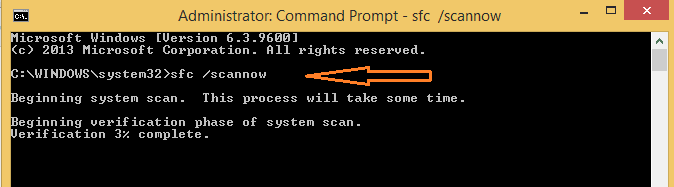
Wait for 10 to 15 minutes till verification progress reaches 100%. You will see progress in the same window.
Restart your system. Now “create a password disk” option will work. You can see a popup window from where you can create a password reset disk.
- Consider reading: Tips to speed up Google Chrome
- How to Increase internet speed
How to Create Windows 8 Password Reset Disk?
You must create a Windows 8 password reset disk. Because at any time, you may forget your system password. If you have a password reset disk, you can reset your password very easily.
You can use the same procedure in Windows 8.1 to create a password reset disk.
- Go to the Start screen.
- Type “User Accounts”. Click on “User Accounts”. You will see the “User Accounts” window.
- See the left menu. The third one is “Create a password reset disk”. If you log in with Microsoft account, you cannot see this option. If log in only with a local user account, then only you will see this option.
- Now place the pen drive. Click on “create a password reset disk”. You will see the “Forgotten password wizard” window. Click next.
- In the next window, you will see your pen drive name. If you don’t see it, click on the drop-down menu and select your pen drive. Click next.
- Type your password in the next window. Click next.
- Click next.
- Click finish.
Now your password reset disk is ready. You can see userkey.psw file in your pen drive. If you forget your password in the future you can use this pen drive to reset the password.
If nothins works for you, you can try PassFab 4WinKey.
I hope you like my article about “Fix for Windows 8 Create a password reset disk not working problem”. If you like my article, do me a favor by sharing it with your friends and follow WhatVwant on Facebook and Twitter for more tips. Subscribe to whatVwant channel on YouTube for regular updates.
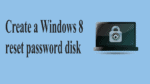
Password reset disk is so limited and I would like to create a single PCUnlocker Live CD that could be used to reset passwords for any Windows computer.