Are you changing the Android phone? When I bought a new android phone, I had a question that How to transfer apps to a new phone from my old android phone. Fortunately, I discovered the best method to transfer apps from one android to another. You can always download apps from the Google play store. But it will cost you extra bandwidth and money. Instead, you can transfer apps from your friend’s mobile or from your own mobile to a new phone. It saves extra internet charges.
This method is the quickest method among all methods. You can transfer apps within seconds by using this method. You need to install SHAREIt app in a phone from which you want to transfer apps. You can transfer any file or app between two android phones by using this app. It uses WiFi tethering to transfer files instead of Bluetooth. Because of this reason, it transfers files very quickly.
You can send a 1GB file within few minutes. That is why I can say it is the fastest method to transfer apps. It has the option to clone your entire mobile. When you want to transfer everything from your old mobile, you can use this option. It will transfer apps, contacts, music, and everything from one mobile to another.
Receiving mobile should also have this app. But you need not to download this app from your new mobile. You can transfer the SHAREit app from your old mobile to your new mobile through SHAREit.
You can also use SHAREit on PC to transfer files between mobile and PC.
- Read : How to use SHAREit on PC to transfer files between mobile and PC
- How to lock messages, dialer and all other apps in android
How To Transfer Apps To New Phone From Another android?
Note: SHAREit is not available for people who live in India. But in other countries, people can use it on their mobiles.
- Open Google Play Store in your old mobile or in a mobile from which you want to transfer apps.
- Search for SHAREit or download SHAREit here.
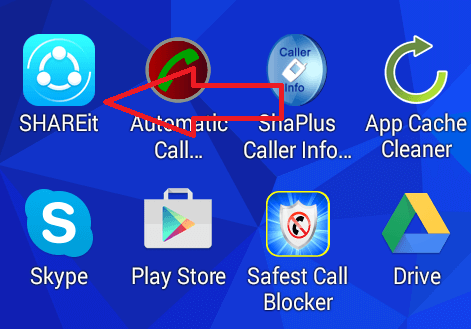
Open SHAREit by touching app icon from your mobile, shows that in above screenshot. You will see below screen.

In the end, you can see the Clone option. When you want to send the entire phone information, you can use this option at any time. Now, Just touch on “Send”. You will see the below screen.
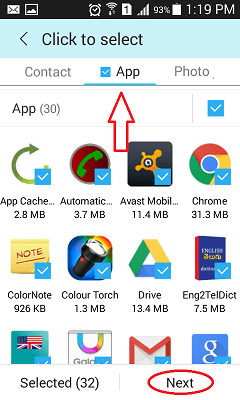
You can see available options in the top horizontal menu.
When you want to transfer apps just check “App”. You will see all apps from your mobile. Check any number of apps. And click Next in the right bottom corner. You will see the below screen.
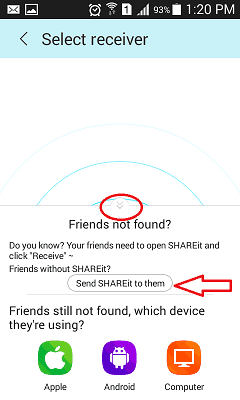
SHAREit app runs your WiFi and scans for available phones. If you had installed the SHAREit app on your new mobile. Just open the app in the new mobile and select “Receive”. Then SHAREit from your old mobile detects another mobile and sends your information.
When you don’t have SHAREit on another mobile. Just touch on two down arrow mark symbol in the bottom shows that in the above screen.
Click on “Send SHAREit to them” shows that in the above screenshot. You will see another screen.
Select the Bluetooth option on the next screen. Turn on Bluetooth on the new mobile. Now you will receive the SHAREit app in new mobile. Follow the above procedure to send apps or any other data.
- You may also Like: 8 Proven tips to speed up android phone
- How to backup android phone and restore
- How to increase internal memory of android phone
I hope you like my tutorial about How To Transfer Apps To New Phone From Another android. If you know any other methods, do share in the comment section. If you like it, do me favor by sharing it with your friends.
Follow WhatVwant on Facebook and Twitter for more tips. Subscribe to whatvwant channel on YouTube for regular updates.
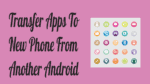
will it transfer my MS office programmes?
Share it doesn’t have clone it option. For cloning the phone you will have to download cloneit app.
Any way to share app data with the app as well?