Want to add Google search to IE address bar? It is a must to Add Google search to IE because Google is the number one search provider in the world. By default Internet Explorer uses Bing to search. If you don’t know how to add Google search then this article will help you a lot. You can follow this tutorial to make Google the default search engine in IE.
Windows 8 internet explorer and windows 8.1 internet explorer are too good in visual appearance. If you are using Windows 10, you will see Microsoft Edge. But still, you can find Internet Explorer on Windows 10.
Though these explorers occupy too much RAM and slow, many persons prefer IE than other browsers. This article is helpful for those who want to use IE and wants to search with Google in IE. It is possible to search with Google from the address bar in IE.
- Related: How to downgrade Internet Explorer without uninstallation
- How to Export, Import, and Backup Internet Explorer favorites
How Do I Add Google search to IE?
The official Google link provides the methods for making Google default search engine in IE8 or later versions. But the approach was not successful for me in IE 10 and IE 11. IE 10 is Windows 8 Internet Explorer, and IE 11 is Windows 8.1 Internet Explorer. If you don’t know which version you are using, just visit this link.
How Do I Make Google as my default Search Engine for IE 10 & IE 11?
Video Tutorial
If you like video, the Below video will show step by step procedure to add google search to IE Address Bar. When you don’t like the video skip the video and continue reading the article.
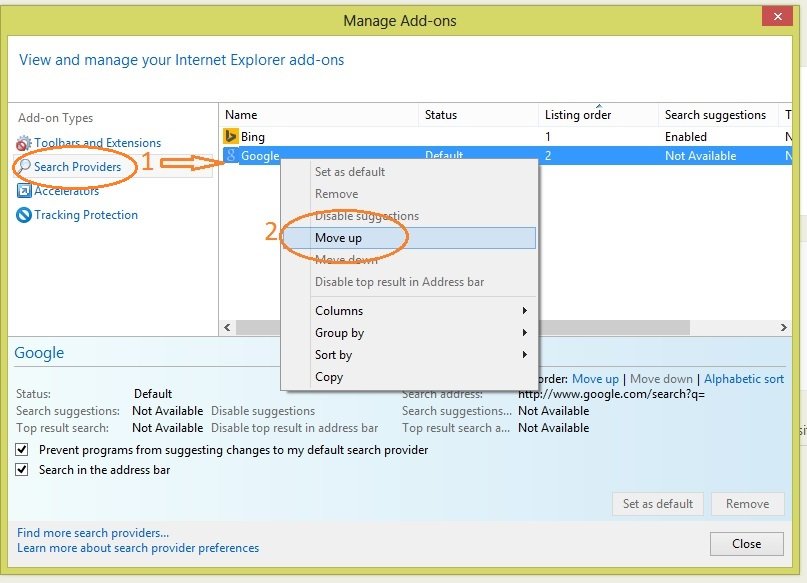
This section will tell you How to Add Google search to IE(Internet Explorer).
Total Time: 2 minutes
Step 1: Open the Google homepage
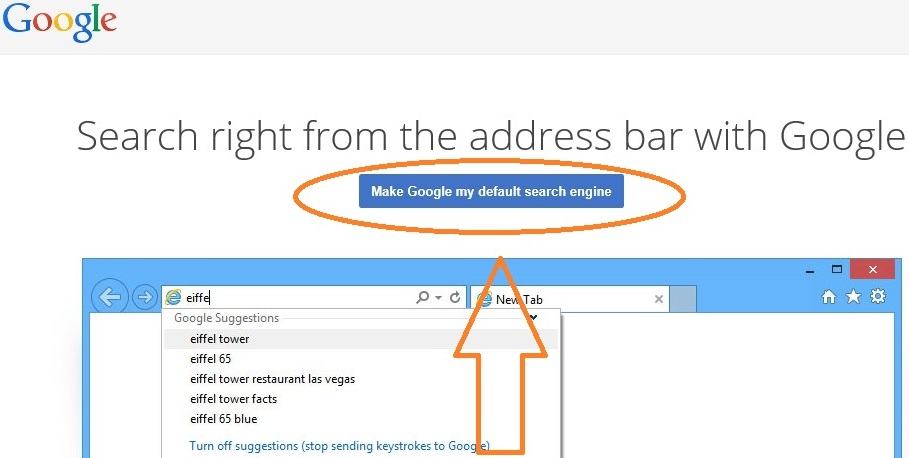
Visit Google Homepage from the IE address bar. You will see the window shows that in the above screenshot.
Step 2: Make the Google search default

Now you will see the above screen. Click on the Make Google my default search provider option.
Now click on the Add option. Now Google search add-on is added to IE. You need to give high priority to Google than the Bing search engine, for that follows the below procedure.
Step 3: Open Manage add-ons in your Internet Explorer
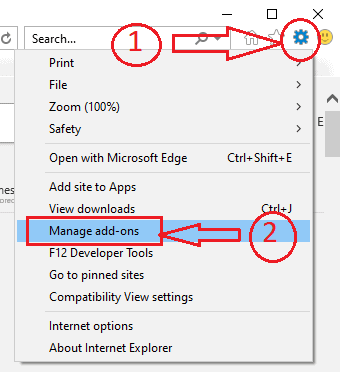
Click on the Tools symbol in Internet Explorer which is in the top right corner as shown in the above image.
Now click on the Manage add-ons options. You will Manage the Add-ons window by using that option.
Step 4: Click on the Search providers
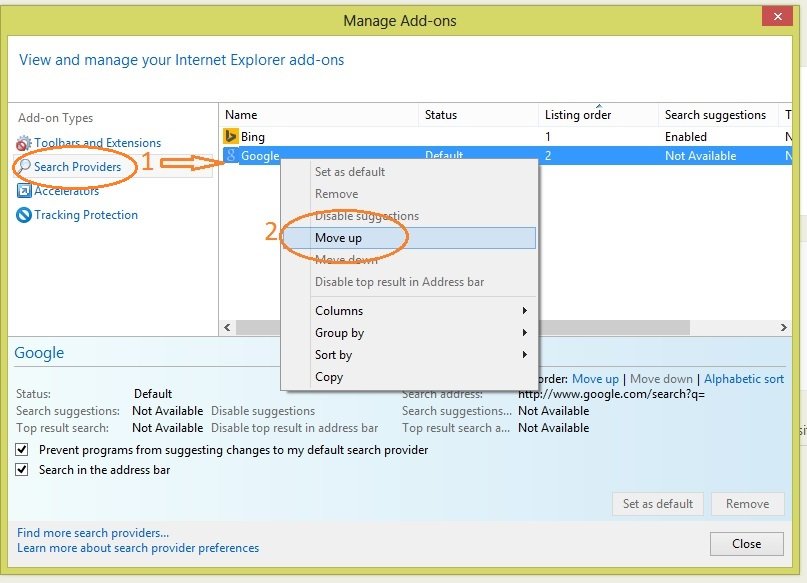
Click on Search providers which are on the left menu.
Right-click on Google then the options will shows as shown in the above image. Now click on the Move up option.
Close this window. Click on Google in the above window “Set as default” should not be highlighted. If it is highlighted, you need to click on Set as default.
Supply:
- Internet Explorer
Tools:
- Internet Explorer
Materials: software
Now close IE and reopen. Type anything in the address bar, you will see Google suggestions.
It is a simple method to make Google the default search engine in IE 10. Another method is also there which is given in this link. But it is not worked for IE 10 and IE 11. That procedure will work for other versions of IE.
How do I set Google as my default search engine in Windows 10 (Microsoft Edge)?
Windows 10 has Microsoft Edge. It is the Improved version of Internet Explorer. I have written a separate article about making Google as the default search in Microsoft Edge.
- Read: How to Change Default search engine to Google in Microsoft Edge
- How to Upgrade Internet Explorer to 64-bit version from 32 bit
Conclusion
This is the process of adding Google Search to IE address. I have explained the entire procedure in a detailed manner.
I hope you like my article about How to add Google search to IE. If you like it, do me a favor by sharing it with your friends. If you want to add any other point, You can add it through the comment section. You can also follow whatvwant on Facebook and Twitter. Subscribe to whatVwant channel on YouTube for regular updates.
How to add Google search to IE Address Bar? – FAQ
Does Bing search better than Google search?
No. Google is the best search engine than Bing.
Can I make Google my default search engine?
Yes.
Does IE is better than Microsoft Edge?
No. Microsoft Edge is the latest version of IE. So Microsoft Edge provides more features than IE.
