Do you have Yahoo mail? Don’t know how to view, or add contacts on Yahoo mail? Want to know How to add, view, and edit Yahoo mail contacts now? Nowadays Yahoo mail has its own importance in one’s life who works in an organization, company, or educational institution. Today it is a must to have an Email ID for everyone.
In this tutorial, you can easily learn how to add, view, and edit contacts in Yahoo Mail by just following easy steps. If you do not have a Yahoo Email account yet then firstly check how to create a new Yahoo Mail account.
What is the use of Contacts in Yahoo?
Having contacts on Yahoo can easily find out the names and their Email IDs without remembering every one of them. Suppose you have 4-5 contacts in your Yahoo Email then you can remember but if there are 40-50 contacts then it is impossible to remember all of them. Secondly having contacts you can easily send to many contacts instantly by just selecting all which saves a lot of time.
Video Tutorial
We Provided this article in the form of a Video Tutorial for our reader’s convenience. If you are interested in reading, skip the video for now and watch it after the completion of reading this article.
How to view Yahoo Mail Contacts?
- STEP-1: Open any Browser on your computer and Visit the Official site of Yahoo. Click on the “Mail” icon available on the top-right of the window.
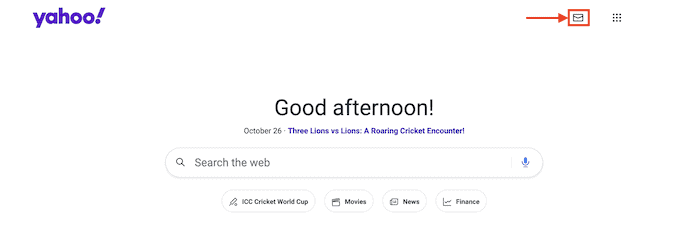
- STEP-2: Login to your Yahoo Mail by providing the Email ID and Password.
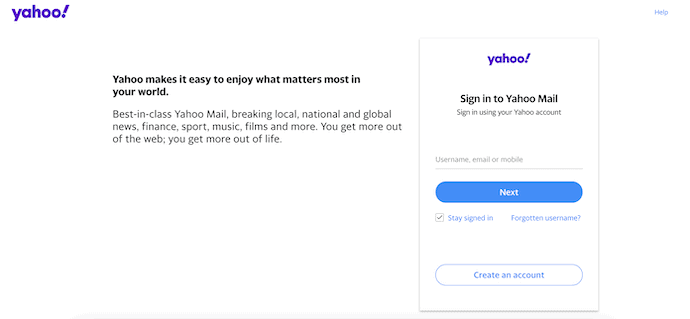
- STEP-3: After successfully signing into Yahoo, you are redirected to Yahoo inbox. Click on the “Contacts” icon. Then a side bar will open. There it displays the list of your Yahoo Mail Contacts.
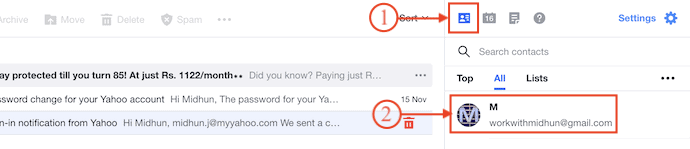
How to Add Contacts in Yahoo Mail?
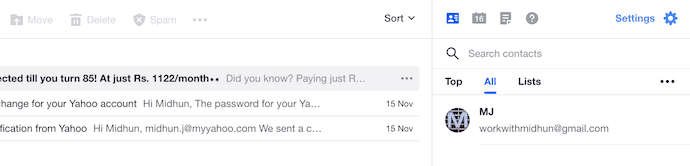
In This section, I will show you the step-by-step procedure to Add a new contact to the Yahoo Mail Contacts list.
Total Time: 3 minutes
STEP-1: Visit Yahoo Mail
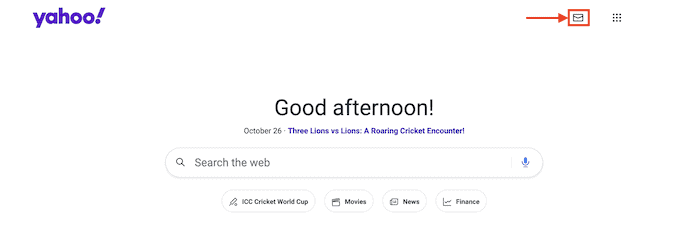
Open any browser on your computer and visit the Official site of Yahoo. Click on the “Mail” icon available on the top right corner of the window.
STEP-2: Login to Yahoo Mail
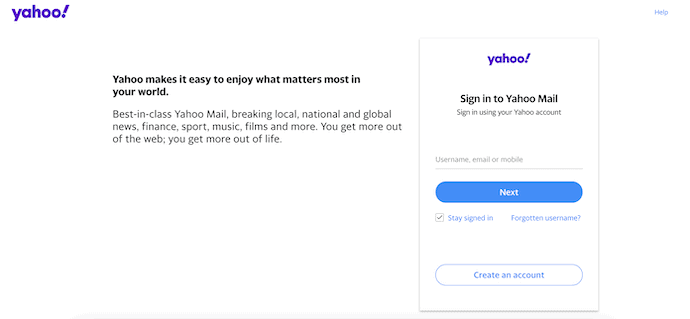
It takes you to the login page. Provide your Email ID and Password to sign in to your Yahoo Mail.
STEP-3: Add Contact Option
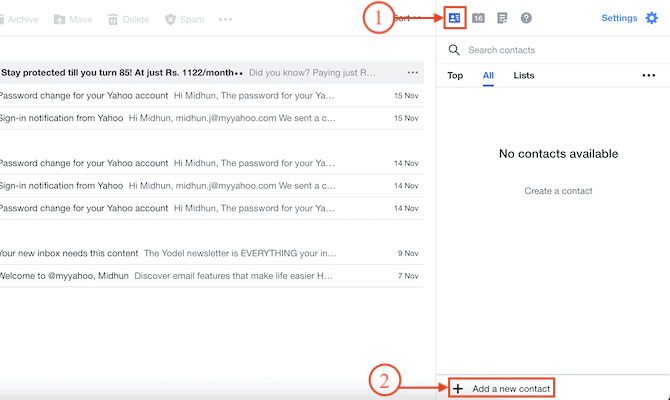
Click on the “Contacts” icon. Then a sidebar will open and show the list of contacts available if any. Click on the “Add a new Contact” option available at the bottom of the sidebar.
STEP-4: Add Contact Details

It displays multiple columns to fill like Name, Email, Phone number, etc., After filling in all the details, click on “Save”.
STEP-5: Confirm Saved Contact
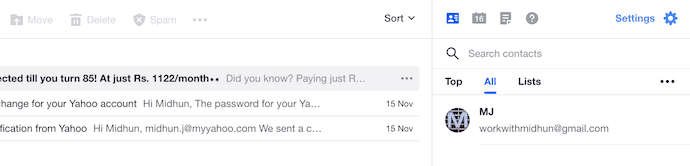
After the completion of saving the contact, you will find the contact in the contact list.
Supply:
- Computer,
- Internet,
- Yahoo Mail
Tools:
- Yahoo Mail
Materials: Email Service
- RELATED – How to add or change Yahoo mail profile picture
- How to send the first email from Yahoo mail
How to Edit Yahoo Mail Contacts?
- STEP-1: Open any browser on your computer and visit the Official site of Yahoo. Click on the “Mail” icon available on the top right corner of the window.
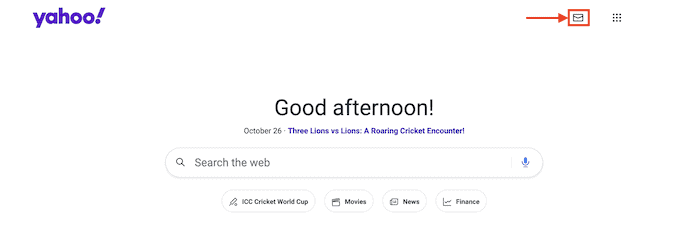
- STEP-2: Login to your Yahoo Mail by providing the Email ID and Password.
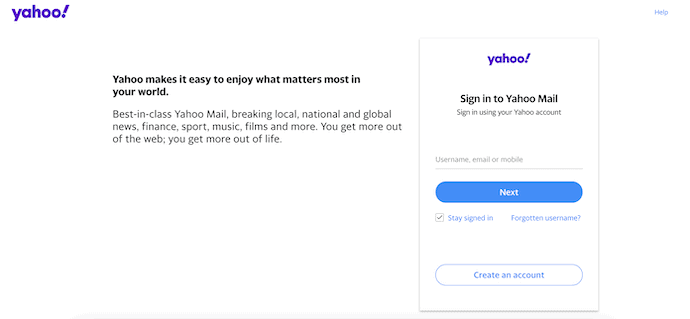
- STEP-3: After successfully signing into Yahoo, you are redirected to Yahoo inbox. Click on the “Contacts” icon. Then a side bar will open. There it displays the list of your Yahoo Mail Contacts. Select the contact that you want to edit and click on it.
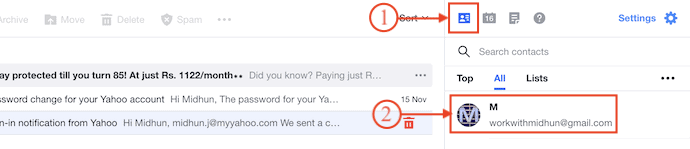
- STEP-4: It shows the details of the selected contact. Click on the “Three Dots” icon. Then an options list will open and displays two option, “Edit Contact” and “Delete Contact”. Choose the “Edit Contact” option.
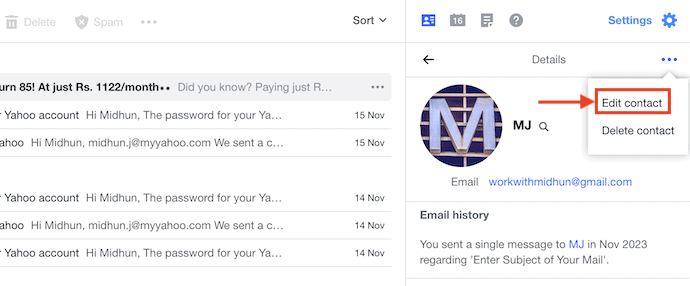
- STEP-5: Then it displays some columns and allows you to edit the contact. Make changes and later click on “Save”.
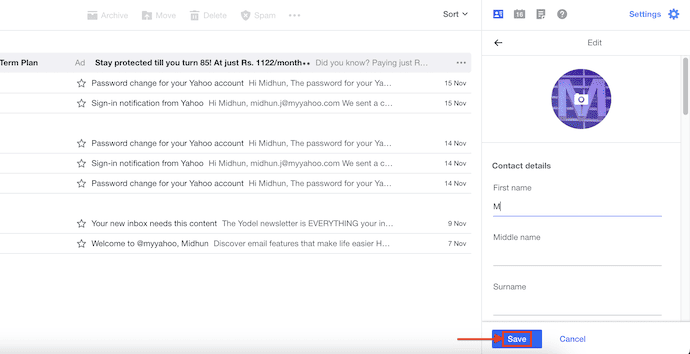
I hope this tutorial helped you to know about “How to add, view and Edit Yahoo Mail contacts”. If you want to say anything, let us know through the comment sections. If you like this article, please share it and follow WhatVwant on Facebook, Twitter, and YouTube for more Technical tips.
How to Add, View, and Edit Yahoo Mail Contacts – FAQs
Why can’t I add a contact to a list in Yahoo Mail?
I would recommend checking updates to your browser and Yahoo email service as this can often cause glitches that prevent contacts from being added. If that doesn’t work, try adding the contact to a different contacts list or creating a new one to help isolate the issue.
Can I have 2 Yahoo email addresses?
You don’t have to log out and log back in every time you want to switch between Yahoo accounts. Add up to 10 accounts that you can toggle between. Mouse over or click your profile and select an account from the list. If it shows only one account then you must first add an account.
What is the difference between Yahoo Mail and Yahoo Mail?
Basic Yahoo Mail is a simplified version of Yahoo Mail and won’t include some of the more complex features.
What are the views on Yahoo Mail?
Your inbox can easily become a sea of emails, making it hard to find what you need when you need it. Quickly find related emails in specific categories, like Receipts, Shopping, and more by using the views feature on the bottom of your screen.
What is the full form of Yahoo?
According to the site, Yahoo stands for “Yet Another Hierarchical Officious Oracle”.

I can’t find any way to print any of my contact lists. Does anyone know how to do this since Yahoo Mail has changed?
I’m trying to add a contact the a List. When in List, I click on “Add a new contact,” enter the name, enter the email, and click on Save. But the contact is not saved in the List. Why?
I finally figured out that the yahoo program likes email addresses, not names. Assuming all the members of your list have already been added to your contacts, try the following: Create the list name. Click on ALL. To the right of the list name open the Edit drop down menu. If you type in the start of an email address on the line provided (NOT the name), the program finds the name that goes with it and very easily adds that name to your list.
Problem is I cannot pull up my Contacts. What’s wrong? I click on the Contacts Icon, and nothing happens.
I am having an issue with 2 things:
1. What would be the reason that the “Edit” option is greyed out on a Contact?
2. Is there a way to export either (a) the Contact list to include which custom list they are associated with; or (b) the Contacts in the specific custom list only
Thank you!
something is very wrong with adding to a saved list- I have the same problem. The save area is greyed out, typing in an email (which is saved in the all listing) brings up a “invalid email” message after one letter. Seriously considering ditching this cumbersome system. Help doesn’t give any solution. Youtube offers more, but still not working.
The “upgraded” Yahoo mail forces the contacts to be shown to right of the message screen. OK most of the time but now sometimes a problem for me…
I used to be able to include notes against phone numbers etc.(e.g. names against 2 different numbers) but this is no longer allowed and it forces what it thinks is a valid phone number. This newer version is a retrograde step. I would prefer to have the option of separate tab for contacts list (as I used to).
Also, ‘Lists’ are now a pain to set up and maintain.
I want to add a new contact to my yahoo email account. I clicked the contacts icon. Then I clicked the “Add a contact” I put the name in but nothing else appears like “Email Address”. When I click “Add Contact.” nothing happens. Even the name is not added and there is no format for adding the email address. Help. What is happening?
In a different part of this “Help” page, one user asked “What did you expect?” He’s right. Yahoo has really screwed up their mail system. All I am trying to do is figure out how to export my contacts so I can add them to gmail and dump Yahoo for goo. Just thought I would add that.
I have tried many times to see my contact list by clicking the contacts icon and then “All” with no luck nothing appears as if I have no contacts. What gives? Will I ever get a response?
Sorry for your problem. Yahoo has lost the ability to run an email application successfully. I have tried to open my contacts by clicking on the contacts button on the right of the screen. It doesn’t work. They won’t open. I will find a way, but certainly not on their so-called Help section, The person I spoke to said he couldn’t help with my problem, but I could call a different number and sign up for their Premium service which they provide “…for only $15.00 per month. F**K them.
I have tried many times to see my contact list by clicking the contacts icon and then “All” with no luck nothing appears as if I have no contacts. What gives?
This still isn’t working – no “…” symbol is displayed when you select a contact
In my list of contacts, some of the entries have the “…” and some don’t. The ones that have the “…” can be edited or deleted but I haven’t been able to find out how to delete the ones that don’t have the “…”.
I want to edit my email contact but don’t have the icon on the left hand side, jut yahoo mail and compose. How can I edit my email contact?
My contact icon is on right side, I can add a contact but not delete or edit….help!
I have the same problem as mj mumby! Yahoo help says, Click on More Options – but More Options does NOT exist!!!
I have the same problem as mj mumby! Please fix this problem.
I have the same problem also and there is no reply in any of the reply boxes to fix the problem. And now for my vent 🙂 Why do techies have to keep changing everything every other day without following up to teach us about the changes. It raises mine and everyone else’s blood pressure. There’s no need for it. This is what happens when people are constantly fixing things that aren’t broken. I still left not being able to do a simple thing like edit a contact! Yikes!
Thanks for letting us know about the issue. Now we have updated the article.
Amen Mike!! And the article may have been updated, but it still doesn’t help if the 3dot symbol does not exist. How do I get that button to show up?
i am trying to retreive my contact list
Can not retrieve contact lists