Have you deleted Gmail contacts? Did you lose contacts in Gmail? Want to Recover deleted Gmail contacts? You can easily restore Gmail contacts within the last one month. You can undo any changes to contacts and you can recover deleted contacts.
If you have deleted contacts by mistake, the information was not lost forever. You can restore them with the inbuilt feature in the Gmail Contacts menu.
How to Recover deleted Gmail contacts?
Video Tutorial
We provided this article in the form of video tutorial for reader’s convenience. If you are interested in reading, you can skip the video and start reading.
1.Log in into your gmail account.
2. In the Gmail window, click on the Google Apps button at the left side corner of the page.
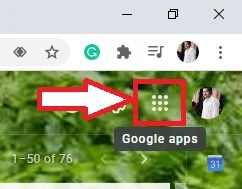
3. Now the screen will open as shown below. Select the contacts option from the available options.
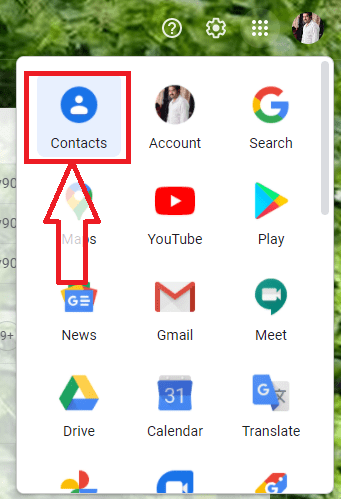
4. Then it opens the contacts in a new window. Click on the Trash option as shown in the below image.

5. In the trash section you can see the contacts which you have deleted previously. Select the contacts by check the box which you want to restore again in to your account.
6. Now click on the Recover option at the top of the screen.

With this, your contacts are recovered successfully.
Note: Sometimes you can’t see the checkboxes before the contacts as shown in the below image.
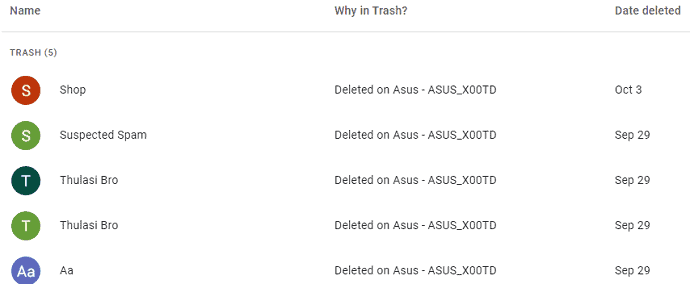
In order to select multiple contacts for restoration, we need checkboxes for selection. So to get the checkboxes in front of the contacts you need to do just simple modification.
- Click on three vertical points option at the top of the screen.
- Click on display density.
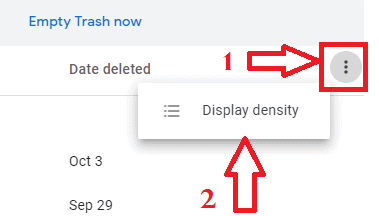
- Now the screen will open along with two options namely comfortable and compact options at the bottom. Initially, it may be set to comfortable view, change it to Compact view, and then click on the Done option. With this, the checkboxes will be added in front of deleted contacts.
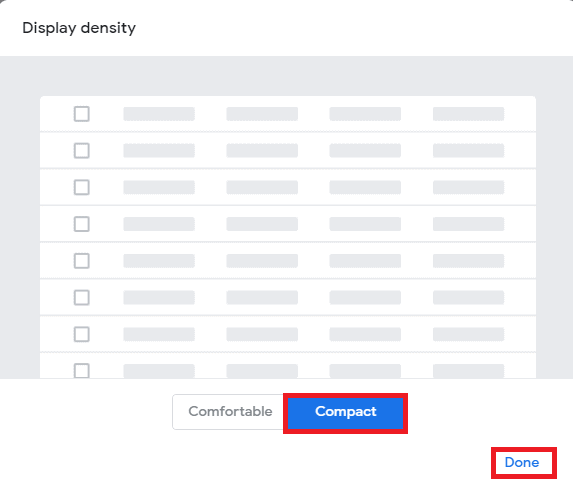
- Read: How to email large video files tips to share videos.
- Top 5 best Secure Email services – can you use
I think you learned about How to Recover deleted Gmail contacts with this tutorial. If you like this please like it, share it, and follow WhatVwant on Facebook and Twitter for more tips. Subscribe to whatvwant channel on YouTube for regular updates.
