This MacX Video Converter Pro Review will give you information about the Fastest 4K Video processing tool. On one hand, 4K videos means really crisp imagery quality to watch. On the other hand, you could image how irritating it is to find that some 4K UHD videos cannot be played in VLC media player and Apple products. Depending on the device which you used for recording the video, sometimes the videos in your device might not used on other platforms and will occupy too large storage size to be uploaded to YouTube.
MacX Video Converter Pro Review
MacX Video Converter Pro is a robust, decked-out 4K video processing tool which will meet your needs to convert and HD and UHD video other format for your Mac, Apple TV, iPad, iPhone , Android mobile devices etc. No matter if you need to compress 4K videos to smaller file size, edit video length or change video parameters, this video converter will make sure any video can work on all devices and platforms.
- Related: Wondershare Video Converter Ultimate Review
- Wonderfox HD Video Converter Factory Pro review
4K Video Processing
The video incompatibility is an apparent problem lying in the 4K UHD videos captured by iPhone, HD camcorder, drone, DSLR camera and GoPro action camera . Luckily, MacX Video Converter Pro can solve all the problems by compressing video size and changing the video format, while retaining high video quality of the original. Now you could convert the large-size 4K video to more than 200 formats, including MP4, MOV, HEVC, H.264, MPEG4, AVI and more for quicker backup, transfer and upload.
The Unmatched Speed
MacX Video Converter Pro runs at the world’s fastest speed due to thanks to the unique 3-Level Hardware Acceleration (HWEnc, HWDec & HW processing) technology. If you compare the software with other competing video solution without hardware acceleration technology, for instance, Handbrake for Mac , you will easily see the distinct difference in speed. It takes Hanbrake about 33 minutes to convert an MKV in 4K resolution to MP4 format, but MacX Video Converter Pro will need only about 4 minutes to finish the job. More importantly, the video quality is not sacrificed for the sake of smaller file size.
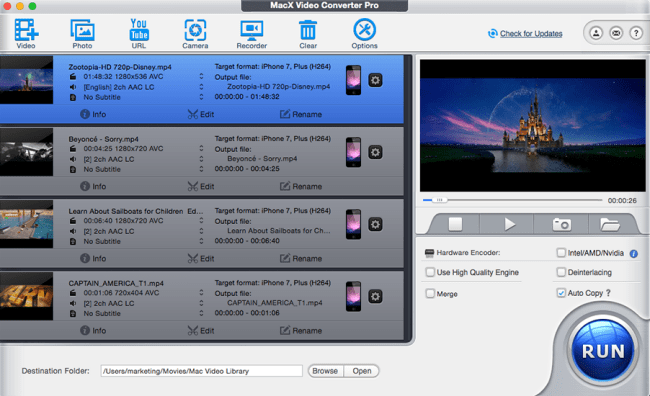
Convert and Edit Video for Devices
The basic functionality of MacX Video Converter Pro is to convert almost every popular video file to various formats. Simply drag the video file into software main UI and it will quickly do the video conversion. This powerful software has over 350 ready-made profiles built in to help us convert video files into formats that work best with Apple TV, iPad, iPhone, different Android tablets and mobile devices phones. Compared with many other video tools, this software gives people the flexibility to additionally personalize each defined format conversion. By changing the codec, frame rate, resolution and audio parameters, you will quickly get the output video you need. Or if you need to trim video length or merge multiple video clips to one video, you could also count on the app.
Price & Discount
Usually,
- 1 Year 1 Mac license cost you $29.95.
- Lifetime 1 Mac License cost you $39.95.
There are some bundle and family packs available for the discounted price.
Our readers get special 50% discount on Video converter and some other discounts on all MacX products. You need to check Our MacX DVD Discount coupon page for the latest offers.
- You Might Like: How to Convert video to Audio
- Best 4 Free video compression software to reduce file size
- AceThinker Video Master Review
Final Word
MacX Video Converter Pro version supports up to 320 video codecs and more than 50 audio codecs , helping you to handle almost any kind of video in your work and daily life. The fast speed and long list of supported video codes are impressive. Besides, the software also allow people to quickly download video from YouTube and 300 other sites for personal, fair use. Meanwhile, the intuitive interface is very friendly for everyone to convert, edit video without reading the user manual. In our test, MacX Video Converter Pro proves itself to be a must-have, fast 4K video processing software.
If you like this MacX Video Converter Pro Review, please share it with your friends. Want more tips, Please follow whatvwant on Facebook and Twitter.
