The PC cleaner software is impressively helpful in cutting off junk files and documents. I do not mind having the best PC cleaner software to use in adverse conditions. I have all the reasons to go for PC cleaner software that will kill all the viruses and will keep up the speed of your computer.
There is a paid program also to clean up your computer but if you are looking for the free version of the PC cleaner software then check out the following useful and effective PC cleaner software to make it more versatile.
Why PC cleaner software?
As you know, the new computer works fast and the old computer runs slow. Everyone must accept this statement. The Old computer runs slowly for of various reasons. The first reason is, the cache memory may be full. It will get full because of browser cache files, temporary files, and junk files. Another reason is, running unnecessary processes. There are many reasons for slow computers. You may also read our earlier article about how to increase computer speed to improve speed manually. However, doing the manual process takes time. If you want to do everything automatically, you need to go for PC cleaner software.
If you could offer some amount, you can go for the premium version. When you don’t like to spend money, you can use free versions of premium software. I recommend you use Bullguard Internet security(60% discounted link). Because it includes, pc tuneup utilities. So you can improve your PC performance with BullGuard while protecting internet activity. And it is a very low price. You can also read my review about Bullguard Internet security. Still, don’t want to buy Bullguard Internet security, then continue reading this article for free computer cleaner software.
List of Best PC Cleaner Softwares
Video Tutorial
We provided this article in the form of a Video Tutorial for our reader’s convenience. If you are interested in reading, skip the video for now and watch it after the completion of reading this article.
1. SysTweak Advanced System Optimizer

Systweak Advanced System Optimizer is the epitome of system cleaning & optimization. Advanced System Optimizer brings a plethora of features and tools all packed in a neat interface. This makes your PC run super smooth and fast. It is compatible with all the latest versions of Windows Operating Systems.
SysTweak Advanced System Optimizer Features
- The PC Cleaner helps users to make the system run super smooth & faster.
- It has a ‘One-click Fixer’ that helps to optimize your PC in a single click.
- You can observe a noticeable performance boost after each scan.
- It has modules like Registry Optimizer, Disk Cleaner, Windows Optimizer, Security & Privacy, and Backup & Recovery.
- It has a dedicated tool to fix common system issues and errors.
- Additionally, it has a Game Optimization module for a faster and lag-free experience.
With all such benefits, it makes Advanced System Optimizer the Best PC Cleaning and Optimization utility for Windows 10 PCs. Install it right away & free up a huge amount of disk space in a jiffy.
Pricing
The pricing of SysTweak Advanced System Optimizer is provided in the below screenshot.
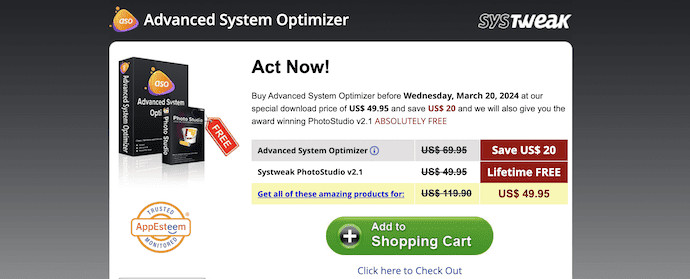
2. Ccleaner(Free & Paid)
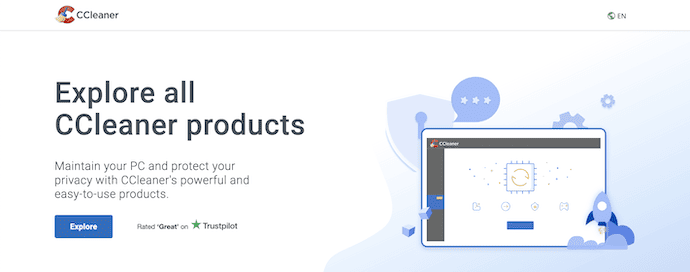
Ccleaner is the best service provider when it comes to cleaning up viruses on your computer. The Ccleaner is active and responsive. It comes in free and paid versions though it does not make many differences, the only change you meet is that paid services are technically superior and supportive. If you are using this versatile PC cleaner tool make sure that you already have stored the backup of your computer.
In that condition, you will lose your priceless data and files. It has three versions. The free version is enough to clean your computer. The Pro version gives extra features like complete cleaning, real monitoring, and automatic updating. Pro Plus will give you pro features along with Defragmentation, File Recovery, and Hardware analysis.
Features of CCleaner
- Easy-to-use
- Optimizes performance
- Maintains online privacy
- Available in 40+ languages
- Compatible with Windows and Mac Operating Systems
Pricing
CCleaner is available in Free and Pro versions, such as CCleaner Professional and CCleaner Professional Plus. The prices are listed below.
- CCleaner Professional(1Year – 1 Pc) – $29.95
- CCleaner Professional Plus(1Year – up to 3 devices) – $49.95
- RELATED – Download the Ccleaner Free version
- Buy Ccleaner Pro for $24.95
- Buy Ccleaner Pro Plus for $39.95
RELATED – How to use Ccleaner to clean and fix Windows PC
3. Wise Care 365(Wise Cleaner Pro)(Free & Paid)
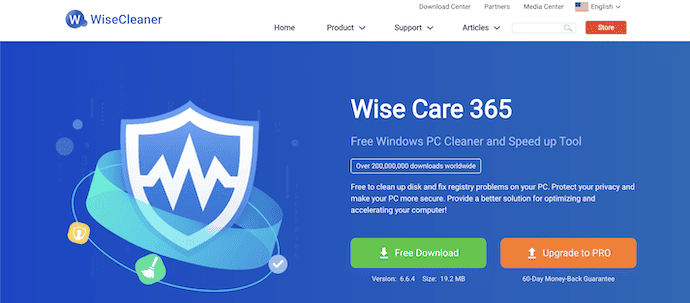
Wise Care Pro is optimized with plenty of advanced features in paid and free versions both. It builds your computer’s efficiency by cleaning the virus and makes your computer safe from all danger. Though WiseCleaner Pro is user-friendly but does not use this without reading the tutorials. You should have a backup of your all data and files. It does not even take time to download and is a great memory booster. The junk file cleanup with WiseCleaner Pro is safe and grants free space.
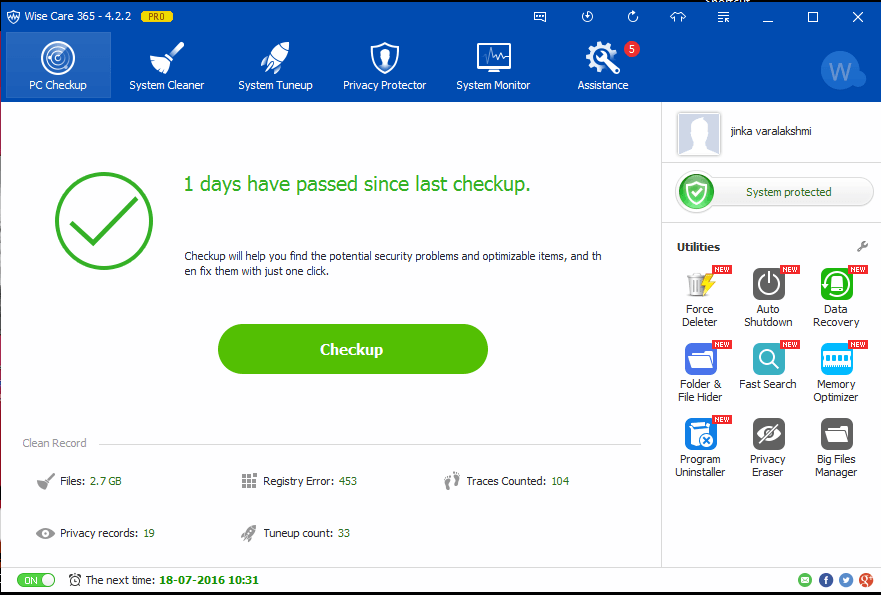
Features of Wise Care 365
- One-click PC Checkup
- Clean & speed-up Computer
- Hardware Inventory
- Real-time System Protection
- Premium Tech Support
- 60-Day Money-Back Guarantee
Pricing
Wise Care 365 provides its services in Free and Premium versions. The pricing of the Premium version is $29.96
- RELATED – Buy Wise Care 365 1PC Lifetime license (Special Discounted Link)
- Buy Wise Care 365 3PC Lifetime License (Special Discounted Link)
4. Avast Cleanup (Free & Premium)
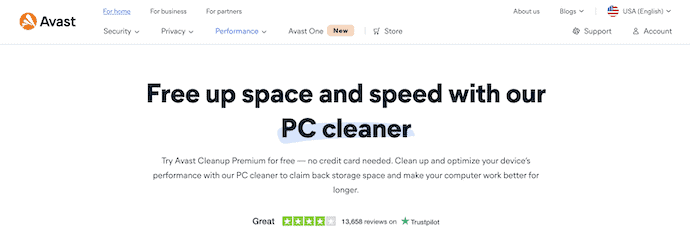
It is a new product. Avast is launching its cleanup product Avast Clean Up(25% discounted link). Avast is a well-known brand. So you can expect a good product from Avast. Avast Clean up will help to clean your PC junk files. You can also schedule your clean-up process.
It will free up space in your hard drive. It will tune up and optimize your PC to give you better performance. It is available in the free and premium versions. The free version has only a few features. You can only clean your browser history and cache with the free version. If you want to improve your PC speed, you must buy its premium software.
Features of Avast CleanUp
- Gets rid of wasteful Apps
- Declutter your Photo Library
- Helps to find and delete duplicate files easily
- Available for both Windows and Mac Operating Systems
- 30-day money-back guarantee
Pricing
Avast CleanUp provides its services in free and premium versions. The premium versions can be purchased for a single device and 10 devices. The prices of both the premium versions are displayed in the below screenshot.
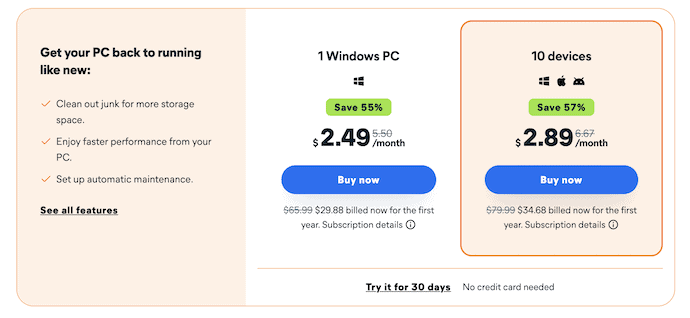
5. PC Cleaner Pro (Premium)
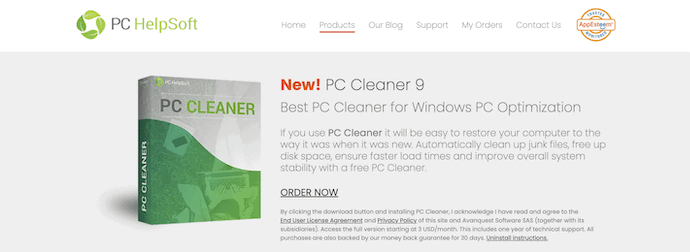
PC Cleaner Pro is one of the top PC cleaner software. This software is certified as Microsoft Partnered software. It is available in a premium version only. It gives too many features. It will fix and clean your computer registries. It will adjust your PC settings and clean your PC to get maximum speed. It will also scan your PC for Windows vulnerability programs, windows updates, Malware, and virus programs and remove them from your computer.
It will give protection to your privacy by clearing your history. It will optimize your RAM. You can manage startup programs. It will also give you the uninstall manager to uninstall programs. It will also optimize your internet connection settings to speed up your internet. It will give you an ActiveX manager. You will get automatic updates and Live support. It will have 60 Day money-back guarantee, so your purchase will be safe.
Features of PC Cleaner Pro
- Boost the Window startup and shutdown Speed
- Faster and secure to use
- Protects your data with Privacy vault
- Cleans the Duplicate files
- Compatible with all the latest versions of Windows Operating System
- 30-day Money Back Guarantee
Click Here to Buy PC Cleaner Pro with a 50% discount
6. Ashampoo WinOptimizer (Free & Paid)
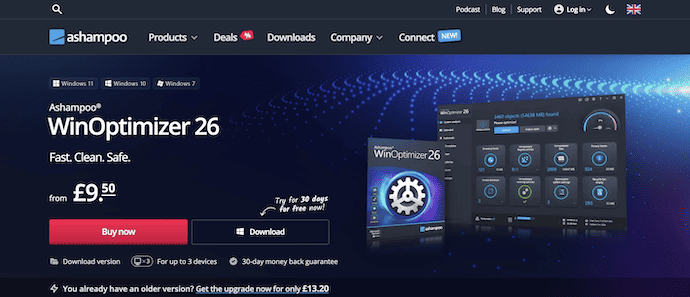
Ashampoo WinOptimizer is a very active and innate performer to boost the smoothness of your PC by removing all the caches and junk. It is featured with plenty of exemplary integration.
It offers free and paid services both but in free you lack one feature of live tuning. It covers nearly most of the ground like one eligible PC cleaner software. It boasts advanced features like hard drive partition management, system restore assistance, and secure deletion functionality but in the paid version.
Features of Ashampoo WinOptimizer
- Fast and Safe to use
- Intuitive user interface
- Cleans unwanted data with Privacy Traces Cleaner
- Available in a free Trial version
- 30-day Money back guarantee
Pricing
Ashampoo WinOptimizer provides its services in free and premium versions. The premium versions are of two variants, WinOptimizer 26 and WinOptimizer Sub & Save. The prices of both the premium versions are displayed in the below screenshot.

7. Glary Utilities(Free & Paid)
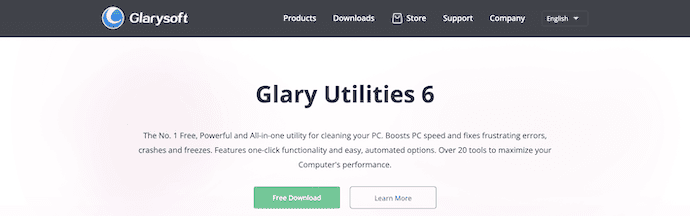
This PC Cleaner software is better in responsiveness and its performance is faster and better. That is all you are getting in free services. It reduces the possibility of computer lagging, the slowness of the computer, and the dullness of the system. It is easy to use the Glary Utilities. Download this PC Cleaner tool Glary Utilities to give your computer more life.
Features of Glary Utilities 6
- One-click Maintenance
- Free-up Drive Space
- Prevent errors or crashes
- Make your computer run faster
- Protect your privacy
- Recover lost or deleted files
Pricing
Glary Utilities 6 is available in three versions, such as Free, Pro, and Technician. The pricing of the Pro version is $39.95/year/3PCs and the pricing of the Technician version is $169/year.
8. SlimCleaner(Free & Paid)
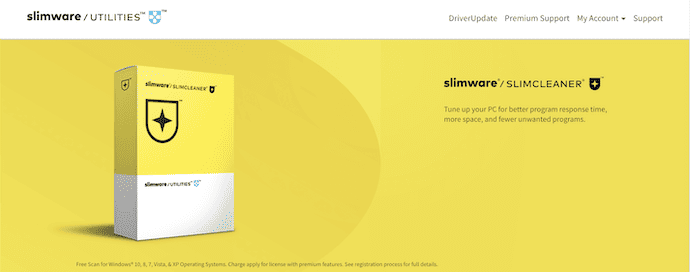
SlimCleaner is impeccable software for your PC. It sports only 718 KB. It is quite user-friendly and lightweight. There is no issue you face when you use this PC cleaner. It comes only in a free version yet gives faster services. There is no lagging issue while using it for cleaning your computer from junk. All the junks and graveyards will not attack your PC when you have the best software SlimCleaner with you. It is packed with loads of features so go for it.
Features of SlimCleaner
- Delivers up-to-date information
- Restore Stability
- Change Program Response Time
- Compatible with all the latest versions of Windows Operating System
Final Words: Which is the best PC Cleaner software?
All the above best PC Cleaner software is extraordinary in performance and innate in dealing with your PC. The program they offer is straightforward so there will be no bloatware. They are good at updating the computer with ease.
When you want to use free software, Using Ccleaner is the best option. When you decide to go for premium software, go with SysTweak Advanced System Optimizer. When you don’t want to pay recurring charges, then you must go with a Wise Care 365 3PC Lifetime license.
- RELATED – 16 Must-have Software for Windows PC
- How to speed up internet connection using Command Prompt
- 6 Tips to Speed up USB File Transfer
I hope this tutorial helped you to know about “8 Best PC Cleaner Software(Free and Paid)”. If you want to say anything, let us know through the comment sections. If you like this article, please share it and follow WhatVwant on Facebook, Twitter, and YouTube for more Technical tips.
8 Best PC Cleaner Software – FAQs
Is it safe to use CCleaner?
Yes, CCleaner is both secure and safe to use
Why is CCleaner the best?
CCleaner is well known for its Performance Optimizer which removes junk files from your computer. Among other things, users flock to it because of its comprehensive features, ease of use, and free version that gets the job done at zero cost.
What does Advanced System Optimizer do?
A PC Cleaner like Advanced System Optimizer by SysTweak Software scans the PC for common issues, outdated drivers, junk data, privacy exposing traces, and other unwanted files stored on the computer over time.
Is it safe to use Avast Cleanup?
Avast Cleanup Premium is the safe, simple way to get your device running like new again.
Is SlimCleaner any good?
SlimCleaner is a mashup of social networks and utility does a fine job of cleaning gunked-up PCs.

Thanks for the Helpful Information This is soo helpful