Want Windows 10 editions comparison?. Want to know features of all Windows 10 editions. Are you confused about which one fit for your need? This tutorial will give you a quick overview of all Windows 10 editions along with features.
Windows 10 provides more personnel computing experience across a wide range of devices. It is optimized very well for almost all devices like PCs, tablets, phones, and Xbox One. Basically, Windows 10 has seven editions. Among the seven, you can use six editions only. You can use only two editions(Home and Pro) in your Pc. Before going to give you a comparison table, let’s have basic details about all Windows 10 editions.
Windows 10 Editions and their details
Windows 10 Home – For Every consumer
According to Microsoft blog topic, Windows 10 home basic version is basically designed for consumer desktops. It gives a very good experience for tablets, 2-in-1s, and personnel computers. Microsoft has introduced some extra features in this version like Cortana, Microsoft edge, tablet mode in continuum, and many more. For complete details read my earlier article What’s new in Windows 10? Usually, everyone needs Windows 10 Home edition only.
Windows10 Pro – For Small Businesses
Windows10 Professional is also a consumer-focused Desktop Edition for computers, 2-in-1s, and. It is built upon Windows 10 home. So It has every Windows10 home basic feature and some extra features for small businesses. This version supports cloud technologies, high security, remote mobile productivity, and many more.
Windows 10 Enterprise – For medium and large organizations
Windows10 Enterprise was built on Windows 10 Pro version. So it has almost all the features of the Professional edition and some added features for medium organizations and large organizations. It is available for a volume-based license. It provides modern security. It gives comprehensive device management and comprehensive app management and many more.
| Caution: Never buy Windows OS from eCommerce stores. Because if you get any issue, you need to contact your vendor. Microsoft will help you only when you but Windows from Microsoft store. So buy Microsoft products only from Microsoft store.
|
Windows 10 Education – For Education Institutions
Windows10 education built upon Windows 10 Enterprise edition. It has almost all the features of Enterprise edition with some extra features for school – staff, students, administrators, and teachers. You will get it through an academic volume license. Students and staff can also upgrade their Home basic and professional versions to education edition.
Windows10 Mobile – For smartphones and tablets
Mobile OS will give the best experience in touch-centric smartphones and tablets. It has a touch-optimized version of the office. If you have advanced mobiles, with the help of Continuum for the phone, you can use a mobile-like PC when connected to a larger screen. It gives great security and management capability.
Windows 10 mobile Enterprise – For business customers
It gives a better experience to business customers on mobiles and tablets. It has all features of the mobile edition and gives methods to manage updates for business customers. It is available to volume licensing customers.
Windows 10 IoT Core – For ATMs, Gateways
It is designed especially for use in low-cost devices, small footprint and IoT scenarios. It is a rebranded version of earlier Windows embedded operating systems. It has three types of editions, IoT core, IoT enterprise, and IoT mobile enterprise. IoT enterprise and mobile enterprise editions are used in ATMs and industrial robotics.
Windows 10 editions comparison
Below table gives the overview of Windows 10 editions comparison with features.
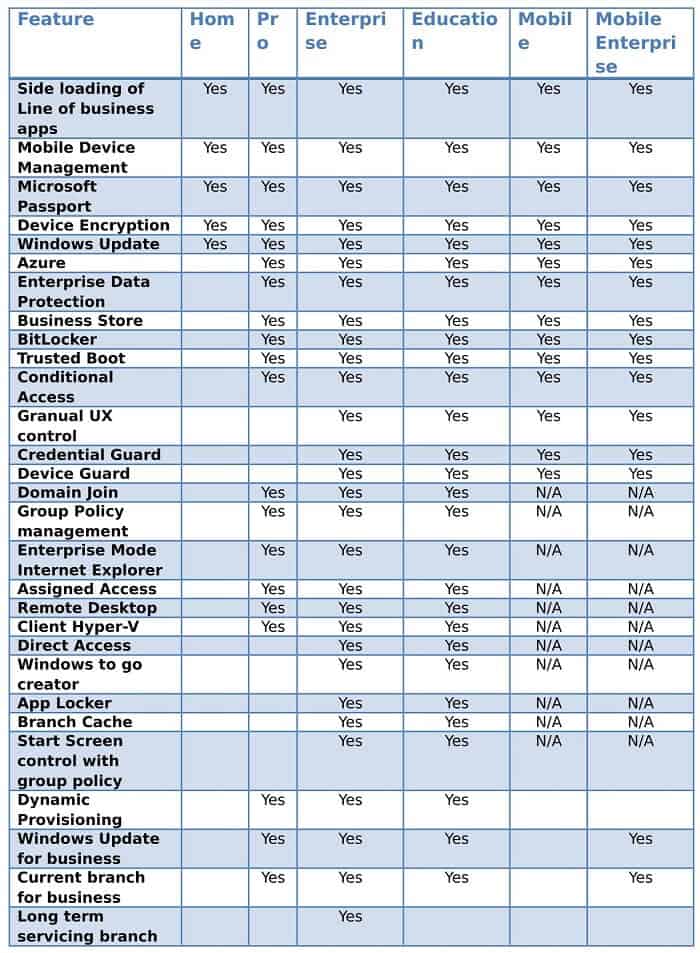
Conclusion:
Now I think you got an idea about Windows 10 editions. Every person needs only Windows 10 home only. If you want to buy Windows, I strongly recommend you to buy Windows from Microsoft store only. You may also read Where / How to buy Windows 10? Which version should I buy?
I think you like my tutorial about Windows 10 editions comparison. If you like it, consider sharing it with your friends.
Follow WhatVwant on Facebook and Twitter for more tips. Subscribe to whatvwant channel on YouTube for regular updates.
