I am writing Wondershare data recovery review, because I have tested and used Wondershare data recovery on My Windows laptop. In this article, I am going to compare Wondershare with other free data recovery software.
You are here means you want to buy a data recovery software. That means you had already lost your data. So I advise you to use Cloud backup services to back up your computer and mobile to online servers. When you lost data, you can quickly recover from your backup services. I recommend you iDrive(75% Discounted Link). Now let us continue with my Wondershare data recovery review.
Wondershare data recovery review
Wondershare is a well-known company which develops softwares for computers and mobile. It not only develops data recovery softwares but also many other utility softwares. Wondershare data recovery is very easy to use software that can recover almost all formats of data like pictures, Music or Video. It supports over 550 file formats. Its scan is very fast. It recovers a good number of files. It offers recovery softwares for Windows and Mac as well. Some of the important features are listed below.
Note: Recently they have introduced the new and improved data recovery software Recoverit. They will no more maintain data recovery software. So you better go with Wondershare Recoverit instead of old data recovery software.
Resume recovery:
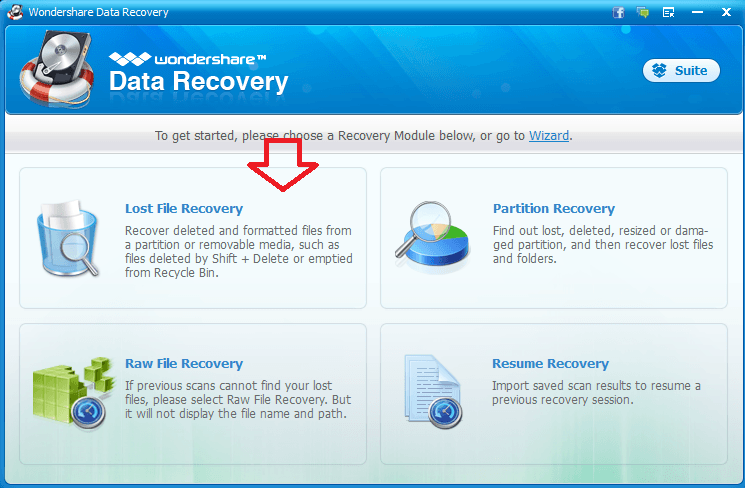
You can recover data in two methods. One is the wizard mode and another one standard mode. In the standard mode, you will see the above options. If you are recovering a large number of files, the scanning process may take a long time. At that time you can pause the recovery process and resume later. Only a Few other softwares give this feature.
Deep Scan and Raw File Scan:
You always need to use Deep scan. Because quick scan will not recover files. It has special feature Raw file scan. It will scan file based on extension like JPG,PNG,DOC or any other. Many other softwares will not have this feature.
Browse folder:
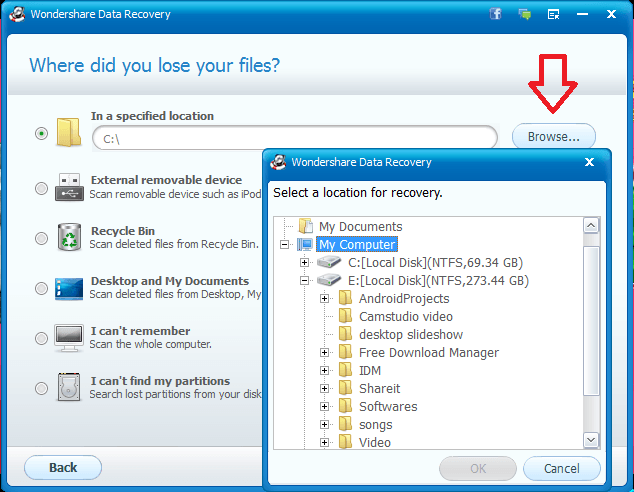
You can browse your computer and select a particular folder to scan and to recover files. It is the best feature. You can save a lot of time. Even some expensive softwares will not give this feature. If you buy any other software, You will have to scan the entire partition.
Direct options:
There are direct options to Scan Recycle Bin, External drives, and to some of the folders on the computer. It is also a good feature through which you can scan the Recycle bin. Only a few other softwares will give this feature.
Supported Devices:
You can recover data even from external devices. You can recover files from flash drives, memory cards, external hard drives, camera or cam coders, and many more. All other premium softwares support this feature.
Preview:
You can preview the file before recovering. You could see a preview for all files which are not corrupted. But its preview quality is not good to compare to other softwares.
Search by file type:
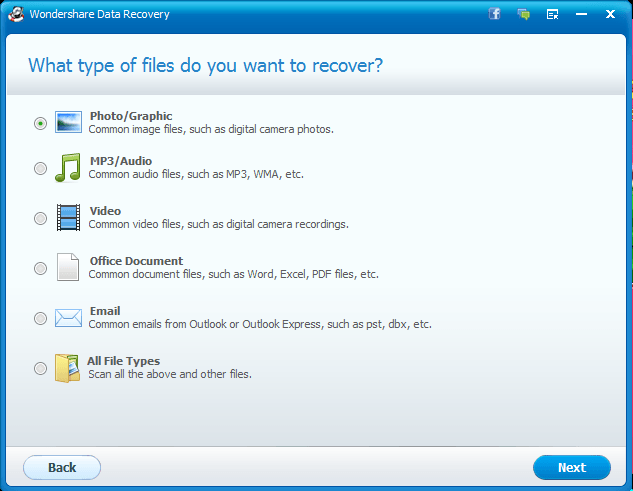
You can search only your required files types like Images, videos, or music. You will get this feature in any other software.
Price & Discount
Wondershare data recovery price is very less compared to other recovery softwares. Click Here to Check the current price of Wondershare data recovery.
Offer: Our readers get special offers on all Wondershare products. Visit our Wondershare discount coupon page for the latest offers.
Test Results
I have compared Wondershare with some other free data recovery software. Here I am showing you my test results.
Scanning Speed:
Every data recovery software will take too much time to deep scan your computer drives. Of course scanning time will depend on drive size. Even if you scan small drive, it will take at least one hour to scan complete drive. But I am sure that Wondershare is very fast while comparing to free softwares. I have started two softwares simultaneously with deep scan. Just see below image, you will understand the scanning speed of Wondershare.
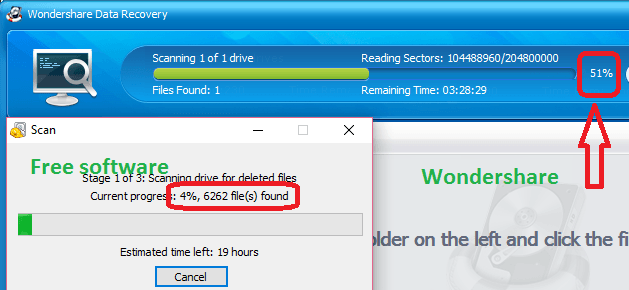
When other software reached 4%, wondershare scanned 51% of space. Once again I will mention that I have started both softwares at a time.
Quick Scan:
Deep scan will take too much time. But a quick scan will scan your drive very quickly. But there is no guarantee to recover your files with a quick scan. Check the below screen for wondershare quick scan results.
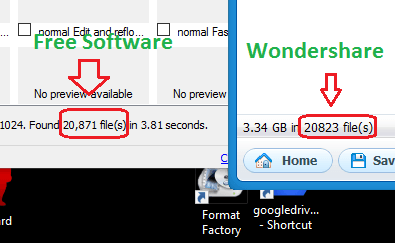
Quick scan results are almost equal to free software. So from this point of view, Wondershare is not the winner.
Number of files recovered
It will recover too many files. It will recover deleted files even after a long time. Check the below image for its deep scan results.
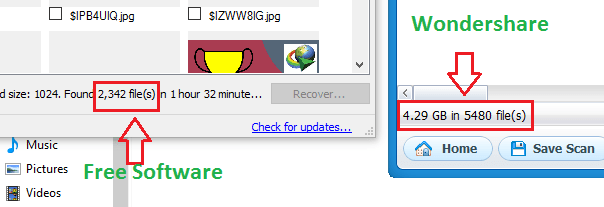
Wondershare has recovered 5480 files from where other software recovered only 2342 files.
Recovered File Quality
Wonder share recovers corrupted files and original files. You can not recover corrupted files. You can recover files that are not corrupted. I observed that the quality of the recovered file is very good.
How to use Wondershare?
After reading my Wondershare data recovery review, you might want to know about how to use this software. Before that, you need to buy this software. Because it is a premium software.
Visit this page to buy Wondershare data recovery for Windows or Mac. Install the software.
Now you can use it in two modes. One is Standard mode and the second one is Wizard mode. You can use Wizard mode for a quick scan. I have written a separate How article about using this software. Read How to recover deleted files from hard drive with Wondershare.
Conclusion
If you have lost data and want to buy data recovery software, no doubt you can buy Wondershare Data recovery. Because it is less priced than other premium data recovery softwares. And it performs as promised. It is better than free softwares.
| ProsPros | ConsCons |
|
|
One more time I remind you that, if you don’t want to lose data, you need to use Online backup services like iDrive(75% Discounted Link).
If you like this Wondershare data recovery review. Please share it with your friends. You may also follow whatvwant.com on Facebook and Twitter. Subscribe to WhatVwant channel on YouTube for regular updates.
