Have you ever get the error code “0x80070057”? Error code “0x80070057” and the message “Windows could not format a partition on disk 0” appears when the system partition is damaged. Microsoft forum says this. But I found two more reasons for this error.
When doing a fresh installation, sometimes you may get the error “0x80070057“. When this error occurs you need to fix it. Do you know how to fix the error code 0x80070057? I will show you three solutions for this error.
How to Fix Error: 0x80070057?
The first solution for the error Windows could not format a partition on disk 0
The first solution is, delete the partitions and create new partitions. Follow the below steps to do this.
Put Windows DVD in the DVD drive. Boot the system. Follow initial windows installation steps.
You may see the “Install Windows” window.
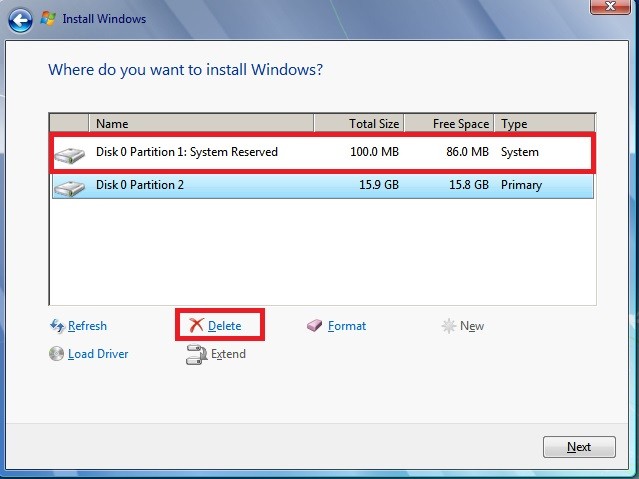
- Select “Disk0 Partition 1” and click Delete. And click “Ok” when prompted. If you don’t see the “Delete” option, Click on “Advanced”. You will see the options. You can see the options in the above screenshot.
- Now select “Disk0 Partition2”. Delete this one also.
- Now click “New”. Don’t change Size. Click on “Apply”. And click “Ok” when prompted. Now you have created new partitions.
- Now you can see the system reserved partition and partition2 as same as the above screenshot.
- Select “Disk0 Partition2” and click on “Format”. Click “OK” to format the disk. Click on “Next” to continue Windows installation.
- Now you can install Windows.
- If you cannot format this new disk, you have to follow the second method.
The second solution for the error 0x80070057
Now you are not able to format even a new disk. That means your RAM might be giving a problem. To solve, just remove your RAM and reinstall RAM. And follow the first solution.
Still, if you get the same problem. Replace hard disk cable. And follow the first solution.
Still, if you face the same problem. Follow the Third solution.
Third solution for the error 0x80070057
Another reason for this problem is, your system has lost a Hard disk driver. If your Windows DVD has the drivers, follow the below procedure to install the driver.
Put the Windows DVD and follow the first installation method. You have come to the “Install Windows” window shown in the above screenshot. Select Disk where you want to install windows. That means select “Disk0: Partition2”. Click “Load Driver”. It will automatically install the disk driver.
Now you can follow the first solution.
Conclusion
If your Windows DVD does not has a driver, it will not install the driver. Without a driver, you cannot access the hard disk and you cannot install Windows. Now you need to contact your system’s manufacturer for support. They will install drivers as well as the OS.
Thanks for reading my article. If you like my article, do me a favor by sharing this article with your friends. And follow whatvwant on Facebook and Twitter. Subscribe to whatVwant channel on YouTube for regular updates.

it was useful, thanks.
You saved my day , Thanks ?
Remove data cable and power coil from hard-disk for a while and try again it will work